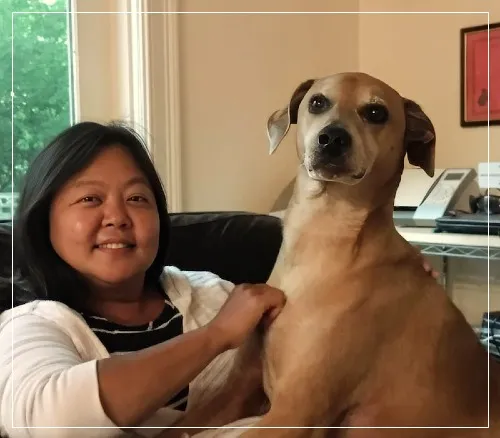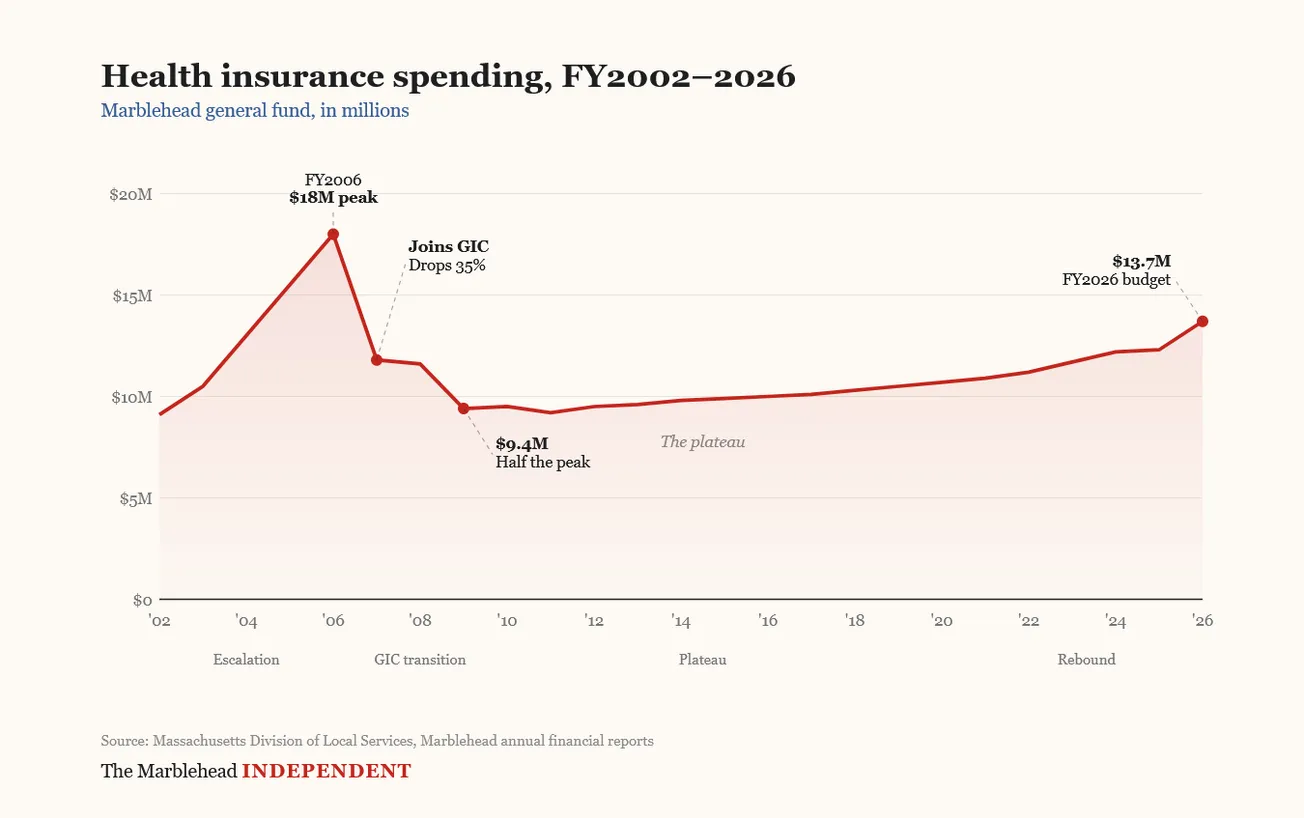Table of Contents
I got my first computer, a Commodore 64, in 1983 at age eight, and became a computer geek for a few years. Then, like an abandoned Buzz Lightyear doll, my computer collected dust during my teen years — to the point where I even wrote my college applications on my mother’s electronic typewriter.
A decade later, during my second year at Mount Holyoke College, my parents and I made the economic decision for me to commute from home instead of living on campus. As an incentive, and although I’m sure it set them back a bit, they broke the bank and got me an IBM-compatible Windows 3.1 computer with a modem and a printer.
Computers had changed a lot since my first dalliance with them, so I had plenty to catch up on. Someone lent me a Computers for Dummies – A Reference for the Rest of Us book, and I was off and running. Learning the computer from the ground up was perfect for me. I was a believer in those Dummies books for years; beginner knowledge is the best starting point.
This is the kind of beginner knowledge I hope to share in this inaugural edition of my All Computers Great and Small column. I was a teacher at one point, and while computers are my forte, teaching is my passion. Consider this a Computers 101 class. The great benefit of the Marblehead Independent being an online publication is that I can include links and photos, at no extra cost!
What is a computer?
In plain English, a computer is an electronic device that takes in information (input), processes it, and returns results (output). We provide input--a tap on a phone screen, a mouse click, typing a search term into a browser--and the computer provides output.
There are hundreds of types of computers, including mainframes and servers that can fill an entire room. We’ll focus on personal computers, which, yes, is the origin of the term “PC.” Even within that group, there are many types: desktop computers, laptops, tablets, mobile devices, and even wearable computers. Smart TVs, too, are essentially PCs built for specialized tasks.
A brief history
Early operating systems accepted only text input and didn’t require a mouse. Point-and-click systems changed that. In 1981, Xerox released a personal computer with a mouse. At $16,595, it wasn’t cheap. The Apple Lisa arrived in January 1983 for $10,000, still far out of reach for most people. The Apple Macintosh followed in 1984 for $2,495. It shipped with “System 1,” bringing a mass-market (i.e., semi-affordable) graphical interface and mouse into people’s homes.
You may be wondering when Microsoft entered the picture. These days, most people only know of two operating systems, Windows and Mac. IBM released the first mass-market PC in 1981 for $1,565, and that’s when Microsoft came aboard. The operating system for the IBM PC was Microsoft DOS (“Disk Operating System”).
Microsoft has always focused on the operating system; they have never made their own computer hardware. Today, many businesses prefer Windows computers because they run common business software such as accounting and point-of-sale programs, and, most importantly, because Windows PCs are affordable. Apple, on the other hand, keeps its hardware and operating system proprietary. Multiple companies manufacture Windows-based computers, which creates competition and competition drives prices down.
Despite the cost difference, many people (myself included) remain Apple enthusiasts for ease of use, upgrades, and plug-and-play convenience from day one. If you look at Mac OS 1 in 1984, its interface was remarkably slick compared to the text-only MS-DOS. It took Microsoft a few more years to introduce its first point-and-click interface with Windows 1.0 in 1986, which was still a bit clunky compared to the Mac OS. The giant leap came a decade later with the much-anticipated Windows 95, which introduced the “Start” button and a graphical interface that finally rivaled Apple’s.
Computers aren’t going anywhere
For better or worse, computers are a large part of our lives, and knowledge is power.
Think of this column as your computer teacher. With each installment, I’ll explain one small piece of the vast world of computer terminology so that you come away feeling less intimidated and maybe even more excited to use a computer.
Next time, we’ll jump into what makes a computer run, and where all your files actually go.
About the Author:
Theresa Milewski runs All Computers Great and Small, providing friendly, local tech support and tutoring for Marblehead and surrounding residents. A teacher of technology for more than 30 years, she works with people of all levels — from complete beginners to advanced users — bringing patient, personalized tech help directly to people’s homes or small businesses.