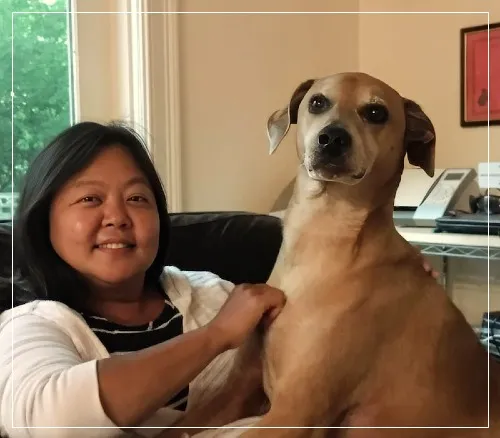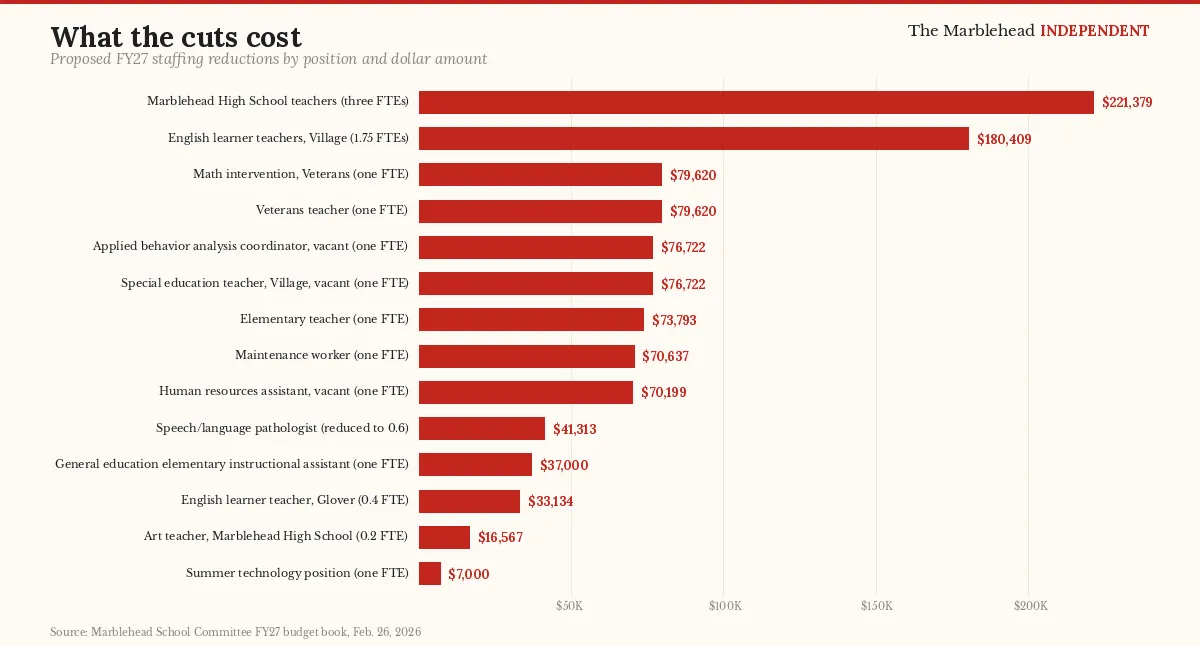Table of Contents
What's inside the box?
You might feel like it’s unnecessary to know how the inside of a computer works, but just as I’m a fan of the Dummies books, I’m also a believer in knowing at least the basics of how something functions. That way, when something goes wrong, you have a better sense of what might be happening — and how to fix it. I won’t spend much time on this, but I’d like you to know about the five basic components of a computer. Plus, wouldn't it be fun to sound tech-savvy when you say, “My computer is running really slow, and I know it doesn’t have a lot of RAM, so I rebooted it because I know that helps" versus "My computer is running so slowly, help!"
When we talk about what’s inside a computer, it really comes down to five main parts that work together to make everything happen:
- Input Devices – These are how you tell the computer what to do. Examples include your keyboard, mouse, microphone, or even a touchscreen.
- Output Devices – These are how the computer talks back to you. Your monitor, printer, or speakers are output devices.
- The CPU (Central Processing Unit) – Often called the “brain” of the computer, this is the part that does the actual thinking — processing all the instructions that tell the computer what to do. When you are purchasing a new computer and you see a reference to MHz (megahertz) or GHz (gigahertz; 1 gigahertz = 1,000 megahertz ) in the description, you are seeing a reference to the CPU's clock speed. The clock speed is how many cycles or “ticks” it performs each second. Higher numbers generally mean the processor can handle more operations per second, so it’s faster.
- Memory (RAM) – This is your computer’s short-term memory. It holds information only while you’re using it. When you turn the computer off, this memory is cleared. That’s why restarting can sometimes help when your computer slows down — it clears the memory and gives it a fresh start. RAM is measured in MB (megabytes) or GB (gigabytes).
- Storage – This is your computer’s long-term memory. It’s where your files, programs, and photos are saved, even when the computer is turned off. Most modern computers use solid-state drives (SSD) instead of the older spinning hard disk drives (HDD). The HDD uses spinning magnetic disks (platters) and a moving read/write head, kind of like a record player. This is partly why older computers were noisier, because you could actually hear the hard drive spinning usually at 5,400 to 7,200 RPM — some even faster. A hard drive's size is measured in MB or GB.
This video on YouTube does a really great job of clearly and concisely showing you the internal components of a computer (both a desktop computer and a laptop). You may even feel less intimidated by a computer when you have a better understanding of what is inside the computer.
My very first computer had a just a 1 MHz CPU, 64 KB (kilobytes; 1 kilobyte is roughly one-millionth of today's gigabyte!) of RAM and did not have a built in hard drive as it relied on an external cassette drive or a floppy drive. We've come a long way, baby! Today's average computer for general, everyday use would have a 2.5 GHz CPU, with 8 to 16GB of RAM and a 256GB or possibly 512GB hard drive. If you are purchasing a new computer, those are the specs you should look for. Don't let the sales people talk you into anything much higher unless you are doing intensive gaming or advanced video editing on your computer.
In my next column, we'll go through "Where do my files go when I save them?" which means we will cover internal storage (hard drives), small external storage (thumb drives), large external storage (external hard drives) and cloud storage. See you next time!